Animation, Modeling, Character Design, Sound Effects by Catherine Azelby
Background Modeling and Lighting by Professor Jason Donati
Made using Autodesk Maya 2023, Adobe After Effects 2023, Adobe Premiere Pro 2023
Sounds sourced from Freesound and Pixabay
Concept Art and Development
Our final project for Animation Basics was to create a talent show performance through a character of our creation. Since it was our first 3D project, we were advised one great piece of advice: Simplicity. To avoid possible walk cycles, complicated animations, and other hiccups that could stunt our progress it was advised that we kept our characters as simple as possible. For my approach, I was inspired by simple mascot characters from the likes of Sanrio, wanting to create a character with a readable design and strong shape language.

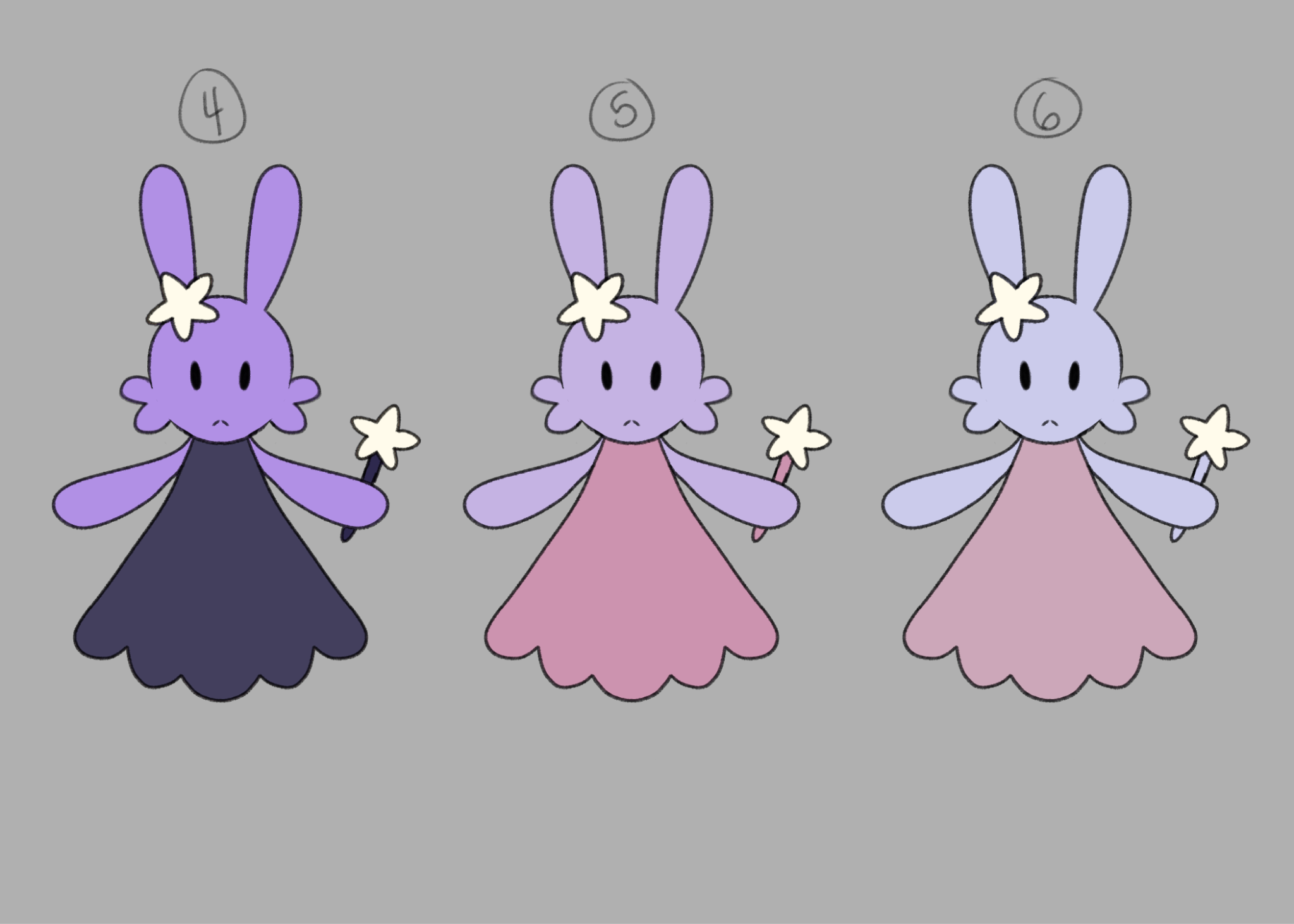
I decided on the design of a magical bunny, sticking with color scheme 3. I wanted her to resemble a toy from my childhood that I've always been attached to. I gave the character a wand, and while I was not quite sure as how I'd utilize this prop in the final project, I knew I wanted my character to have magical abilities. As a child, I liked to imagine that my toys did have magic powers, so this was a sort of realization for that idea!
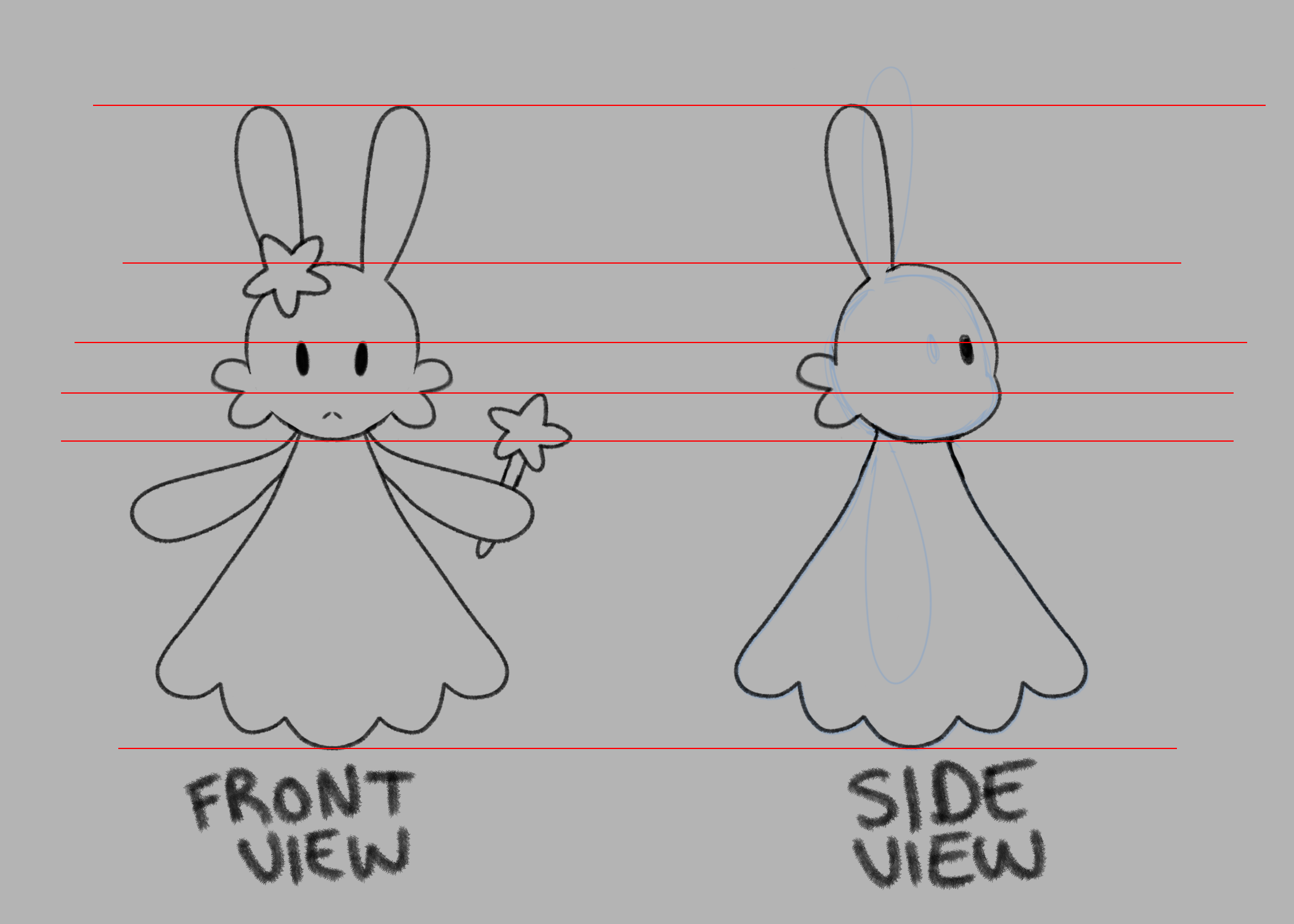
3D Development
This project was my first real introduction to 3D modeling and I initially struggled with bringing my 2D design into 3D. However, with the help of my professor, I approached the modeling by blocking out the main shapes (face, ears, dress) and then combining them into a single geo. This way, modeling became much less of a challenge and my character greatly resembled my references.
In this project, we were recommended to use blend shapes for all of our character movements. Rigging was a relatively new concept, and with only a few weeks to complete the project it was recommended we stick to the Maya Shape Editor. However, since my character had limbs, I thought blend shapes might become limiting for what I wanted to accomplish. So, with the help of the Animation Tools professor, I created a simple rig for my character. This way, her limbs and body were easily controllable. I still did utilize blend shapes for expression, ear, and dress movements, but the practice of creating a simple rig and weight painting were invaluable to me for future coursework.
Animation Development
I decided early on into my project that my final film would be less than thirty seconds long. With a week to animate and render, I knew keeping my project within these time restraints would be the most beneficial for my project. So, with this knowledge, I needed to make a film that got it's point across in that alotted time. I knew I wanted to go for humour, so I tried to thing of ways my character could fail at a certain action, resulting in a finale where she is defeated. I thought the juxtaposition of a cute character being heartbroken at their own mistakes combined both my tendencies towards dark humour and tragedy.
In the end, I was able to keep my project under thirty seconds while accomplishing my desire for a funny, yet tragic, talent show performance for my character. The final film was edited with Adobe After Effects and Premiere Pro with sound effects from Freesound and Pixabay.